5 Best Payment Processing Companies (2024)
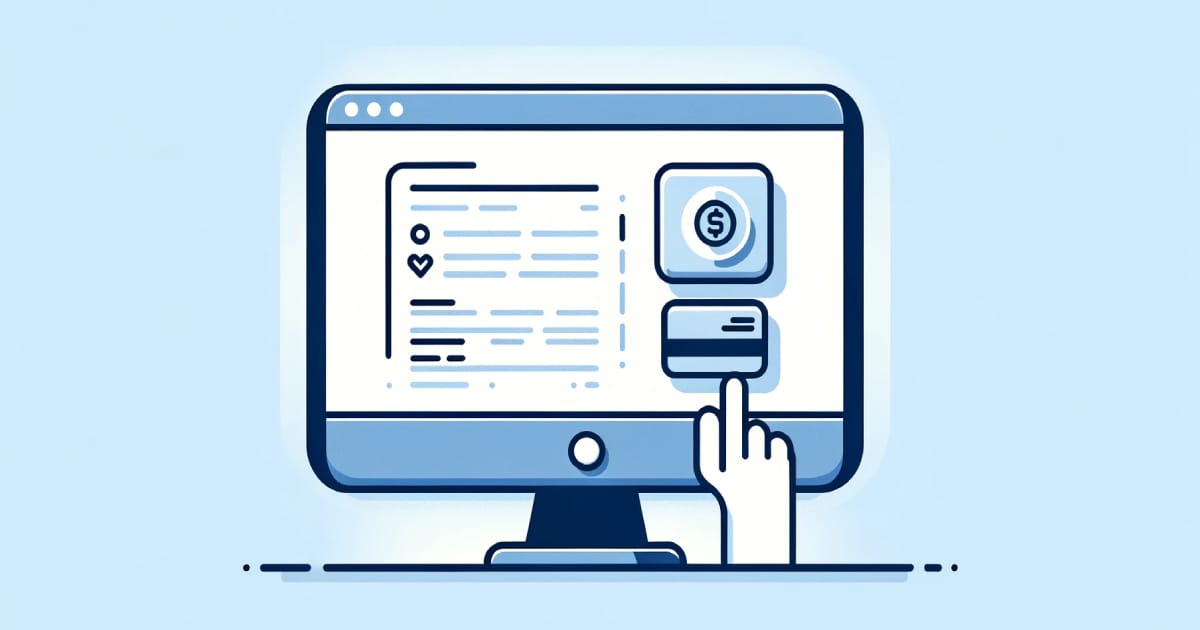
Payment processing companies play a pivotal role in facilitating seamless transactions between businesses and their customers. As the backbone of e-commerce and online retail, these entities ensure that money flows securely and efficiently across the globe, enabling businesses to expand their reach and cater to a broader audience.
The right payment processor can significantly enhance a business's operational efficiency, offering tools and services that streamline transactions, reduce costs, and improve the overall customer experience. However, with a plethora of options available, choosing the ideal payment processing partner requires careful consideration of various factors such as transaction fees, payment methods supported, security measures, and integration capabilities.
We will showcase the top 5 payment processing companies, offering a comprehensive overview of their services, pricing, and unique value propositions to help businesses make an informed decision.
PayPal

Overview and History
PayPal, established in 1998, is a leading digital payment platform offering secure and easy financial transactions online for individuals and businesses. It allows users to pay, send, and receive money without sharing financial details, supporting various payment methods. Known for its simplicity and robust security, including fraud protection, PayPal operates globally, facilitating seamless e-commerce transactions and personal money transfers across more than 200 countries.
Key Features and Services
- Send and Receive Money: Allows users to easily send and receive money to and from friends, family, and businesses worldwide.
- PayPal Checkout: A fast and secure checkout solution for online shopping, minimizing the need for entering payment details on every purchase.
- PayPal Credit: Offers a line of credit to users, allowing them to shop now and pay over time, subject to credit approval.
- Business Accounts: Provides specialized accounts for businesses, including features like payment processing, invoicing, and financial tracking tools.
- Debit and Credit Cards: Offers PayPal-branded credit and debit cards that can be used for access to funds and payments globally.
- Invoicing: Easy-to-use invoicing tools that allow businesses to create and send invoices directly through the platform.
- PayPal.Me: A personalized link for receiving payments, making it simpler for freelancers and businesses to get paid by their clients.
- Mobile App: A comprehensive mobile app for managing finances on the go, including sending money, paying for purchases, and monitoring account activity.
- Currency Conversion: Supports multiple currencies, allowing users to make international transactions with automatic currency conversion.
- Fraud Protection: Advanced security measures to protect users' financial information and transactions from unauthorized access and fraud.
- Nonprofit Donations: Facilitates donations to nonprofit organizations, offering tools for charities to collect contributions online.
Fees and Pricing Structure
- Sending Money:
- Sending money to friends and family is usually free when using your PayPal balance or bank account, but fees apply when using a credit or debit card, or when sending money internationally.
- Receiving Money for Goods and Services:
- Sellers receiving money for goods and services are charged a fee. In the U.S., the fee is typically 2.9% + $0.30 per transaction.
- International Transactions:
- Additional fees are applied for international transactions, including a currency conversion fee if applicable. The fee varies depending on the countries involved.
- PayPal Invoice:
- Sending invoices through PayPal incurs a fee similar to receiving payments for goods and services, typically 2.9% + $0.30 per invoice paid.
- Instant Transfer:
- PayPal offers an instant transfer option to your bank account or card, with a fee of 1.5% of the transfer amount (caps may apply).
- Currency Conversion:
- PayPal applies a currency conversion spread for transactions that require converting currency, typically adding a margin to the exchange rate.
- PayPal Credit:
- PayPal Credit transactions may be subject to standard transaction fees as well as interest rates if the balance is not paid in full by the promotional period end.
- Withdrawal Fees:
- Withdrawals to bank accounts are usually free, but there may be fees for instant withdrawals or withdrawals to cards.
- Chargebacks and Disputes:
- If a buyer files a dispute or chargeback and the seller is found responsible, PayPal may charge a fee for processing the dispute.
- Merchant Fees:
- Businesses with higher volumes of transactions may qualify for lower merchant fees, depending on their sales volume and history with PayPal.
Pros
- Widely Accepted: PayPal is accepted by millions of businesses worldwide, making it incredibly convenient for online shopping and international transactions.
- Secure Transactions: PayPal offers robust security features, including end-to-end encryption and purchase protection, helping safeguard your financial information and transactions.
- Easy to Use: With a user-friendly interface and simple setup process, PayPal allows for quick sending and receiving of payments, even without a deep understanding of financial systems.
- No Direct Bank Access: Since PayPal acts as an intermediary, your bank or credit card details are not shared with every transaction, adding an extra layer of privacy.
- Flexible Payment Options: PayPal supports a variety of payment methods, including bank accounts, credit cards, PayPal balance, and even financing options through PayPal Credit.
- Dispute Resolution: Offers a formal process for dispute resolution, providing a platform for addressing issues between buyers and sellers.
Cons
- Fees: PayPal's fees can add up, especially for international transactions, currency conversions, and receiving payments for goods and services.
- Account Freezing: PayPal is known for its aggressive fraud prevention measures, which can sometimes result in accounts being frozen or limited with little warning, affecting access to funds.
- Customer Service: Some users report difficulties with PayPal's customer service, including long wait times and unresolved disputes.
- Chargebacks: While the dispute resolution system is beneficial, it can also be challenging for sellers, as PayPal often sides with the buyer in disputes, leading to potential losses.
- Withdrawal Times: Transferring money from your PayPal account to a bank account can take several days, which may be inconvenient for some users.
- Currency Conversion Rates: PayPal's currency conversion rates may include a markup on the exchange rate, leading to higher costs for international transactions.
Square

Overview and History
Square, founded in 2009 by Jack Dorsey and Jim McKelvey, transformed small business payments with its mobile-friendly card reader. It offers an array of services, including POS systems, online payments, and business financing, catering to businesses of all sizes. Square's simple setup and transparent fees have made it a go-to solution for merchants aiming to simplify sales transactions and expand payment options, showcasing significant innovation in the fintech industry.
Key Features and Services
- Square Point of Sale (POS): An intuitive, mobile POS system for processing sales transactions, tracking inventory, and managing customer relationships.
- Square Reader: Compact hardware that allows businesses to accept credit card payments via smartphones and tablets.
- Square Stand and Square Terminal: More advanced POS hardware options for businesses that need a countertop solution or a standalone payment device.
- Square Online: Tools to create an online store, accept online payments, and integrate with existing websites or social media platforms.
- Square Appointments: A scheduling and booking system for service-based businesses, integrating appointments with sales and payments.
- Square Invoices: Easy-to-use invoicing software that allows businesses to send digital invoices and get paid online.
- Square Payroll: Payroll processing services designed for small to medium-sized businesses, including tax filing and employee payment options.
- Square Capital: Business financing solutions offering access to loans for eligible businesses based on their sales history with Square.
- Square Loyalty and Marketing: Tools to build customer loyalty programs and execute marketing campaigns, including email marketing and customer feedback collection.
- Square Dashboard and Analytics: Real-time analytics and reporting tools that provide insights into sales trends, inventory levels, and customer behavior.
- Square Gift Cards: Customizable gift card solutions that businesses can sell and accept as payment.
- Square Banking: Banking services tailored for businesses, including checking and savings accounts, as well as debit cards.
Fees and Pricing Structure
- Square Point of Sale (POS):
- Card-present transactions: Typically around 2.6% + 10¢ per swipe, dip, or tap.
- Manual card entry: 3.5% + 15¢ per transaction.
- Square Online:
- Fees for online transactions generally start at 2.9% + 30¢ per transaction for the basic plan, with potentially lower rates for higher subscription tiers.
- Square Invoices:
- Sending invoices incurs a fee of 2.9% + 30¢ per paid invoice for online payments. For manually entered card payments, the fee is 3.5% + 15¢.
- Square Appointments:
- For individuals, it's free excluding transaction fees. For teams, monthly subscriptions start, and transaction fees apply similarly to POS and online sales.
- Square Terminal and Square Register:
- Square Terminal: Card-present transactions at 2.6% + 10¢.
- Square Register: Card-present transactions at 2.5% + 10¢.
- Square Payroll:
- Monthly subscription fee plus a fee per employee or contractor paid.
- Square for Retail and Square for Restaurants:
- Specific versions of Square POS designed for retail and restaurant businesses, with monthly subscription fees and transaction fees that vary based on the plan.
- Additional Hardware Costs:
- One-time purchase price for hardware like the Square Reader, Square Stand, Square Terminal, and Square Register, varying by device.
- No Monthly Fees for Basic Services:
- Square offers no monthly fees for its basic POS app, making it an attractive option for small businesses and startups.
- Custom Rates:
- For businesses with large volumes of transactions, Square offers custom rate options, which typically require contacting Square for a personalized quote.
Pros
- Comprehensive Ecosystem: Square offers an all-in-one solution, including POS, payments, online sales, payroll, and more, making it easy for businesses to manage various operations under one roof.
- Ease of Use: Its products are known for their user-friendly interfaces, making it simple for both merchants and customers to use without extensive training.
- No Monthly Fees for Basic Services: Square's basic POS app and other fundamental services come without monthly fees, making it accessible for small businesses.
- Instant Access to Funds: With Square, businesses can receive funds from sales as soon as the next business day, or instantly for a fee, improving cash flow.
- Integrated Online and Offline Sales: Square allows businesses to seamlessly integrate their online and brick-and-mortar sales, providing a unified customer experience.
Cons
- Transaction Fees: While Square's no monthly fee structure is appealing, its transaction fees can accumulate, especially for businesses with high sales volumes.
- Account Stability Issues: Some users report sudden account freezes or terminations due to Square's internal risk assessments, disrupting business operations.
- Limited International Use: Square's services are primarily available in a few countries, limiting its use for global businesses.
- Complexity in Advanced Features: As businesses grow and start using more advanced features, they may find Square's pricing and service options more complex.
- Customer Service: While Square offers various support channels, some users report challenges in getting timely help or resolutions for their issues.
Stripe

Overview and History
Stripe, founded in 2010 by Patrick and John Collison, revolutionized online payments with user-friendly tools for businesses to accept money online. Based in San Francisco, this global company simplifies financial transactions for everyone, from startups to major corporations, offering services like billing and fraud prevention. Its impact on e-commerce has made Stripe a key player in the fintech industry.
Key Features and Services
- Payment Processing: Allows businesses to accept various forms of payments online, including credit cards, bank transfers, and cryptocurrencies.
- Stripe Checkout: A pre-built, customizable payment page that simplifies the checkout process for customers.
- Billing and Subscriptions: Tools to manage recurring payments, invoices, and subscription-based services.
- Connect: Facilitates payments for online marketplaces and platforms, enabling them to easily pay out to third parties.
- Radar: Advanced fraud detection and prevention technology that uses machine learning to block fraudulent transactions.
- Atlas: A toolkit for starting an internet business anywhere in the world, including forming a company, opening a bank account, and creating a website.
- Issuing: Allows businesses to create, manage, and distribute virtual and physical cards.
- Terminal: Hardware and software solutions for accepting in-person payments.
- Capital: Provides financing options for businesses to help them grow.
- Global Payments and Currency Conversion: Supports payments and payouts in numerous currencies, facilitating international transactions.
Fees and Pricing Structure
- Standard Processing Fees:
- For card payments, typically around 2.9% + 30 cents per successful card charge for businesses in the United States. Fees may vary for international cards and currency conversion.
- International Cards and Currency Conversion:
- Additional fees apply for payments with international cards, and currency conversion may incur an additional charge, usually 1% above the daily mid-market exchange rate.
- ACH and Direct Debit Payments:
- Lower fees compared to card payments, often around 0.8% per transaction, with a cap on the maximum fee.
- Instant Payouts:
- For accessing funds immediately, Stripe charges a small fee for instant payouts to a bank account or debit card.
- Radar for Fraud Management:
- Stripe Radar, which helps detect and prevent fraud, may come with its own fees, especially for advanced features beyond the standard package included with payment processing.
- Billing and Subscription Management:
- Stripe provides tools for managing subscriptions and recurring payments, with fees that vary depending on the plan and volume of transactions.
- Custom Pricing:
- For large or unique businesses, Stripe offers custom pricing options that can include volume discounts, country-specific rates, and tailored pricing for specific features or services.
- Refunds and Chargebacks:
- While Stripe does not charge a fee to refund a charge, the original transaction fees are not returned. Chargebacks may incur a fee, typically around $15, if a customer disputes a charge and it is resolved in their favor.
Pros
- User-Friendly Interface: Stripe is renowned for its intuitive and easy-to-use dashboard, making it simple for businesses to manage transactions, refunds, and customer data.
- Comprehensive Payment Options: It supports a wide range of payment methods, including credit cards, ACH transfers, and international payments, catering to a global customer base.
- Strong Security Features: Stripe places a high emphasis on security, offering advanced encryption and compliance with PCI DSS standards to protect sensitive data.
- Extensive Integrations: The platform seamlessly integrates with various e-commerce systems, accounting tools, and other business software, enhancing its utility.
- Developer-Friendly: With robust APIs and extensive documentation, Stripe is highly customizable, allowing developers to tailor the payment experience to their specific needs.
- Innovative Financial Services: Beyond payment processing, Stripe offers a range of financial services, including billing, payroll, and financing solutions, providing a comprehensive ecosystem for businesses.
Cons
- Complex Pricing Structure: While Stripe offers competitive rates, its fee structure can be complex, especially when dealing with international transactions, currency conversions, and additional services.
- Chargeback Fees: Stripe charges a fee for chargebacks, which can add up, especially for businesses with high volumes of transactions.
- Limited Offline Payment Options: Stripe is primarily focused on online payments, and while it does offer solutions for in-person payments, options may be limited compared to other providers specializing in point-of-sale systems.
- Potential Account Stability Issues: Some users report unexpected account holds or terminations, often related to Stripe's risk management policies, which can be disruptive for businesses.
- Customer Support: While Stripe provides support, some users have noted that reaching live customer service for immediate issues can sometimes be challenging.
Adyen

Overview and History
Adyen, established in 2006 in Amsterdam, provides a comprehensive payment platform enabling businesses worldwide to process payments. It connects directly with Visa, Mastercard, and various preferred payment methods, supporting industries like e-commerce and retail with online and physical payment solutions. Adyen's platform focuses on streamlining transactions, data analysis, and improving customer experiences, serving major clients like Facebook and Uber. Its global reach and ability to handle high-volume, secure transactions make it a favored choice for international businesses.
Key Features and Services
- Global Payment Processing: Supports a wide variety of international payment methods, currencies, and cards, including Visa, Mastercard, and regional payment options.
- Unified Commerce Solution: Offers a single platform for accepting payments across online, mobile, and in-store channels, ensuring a seamless customer experience.
- Point of Sale (POS) Solutions: Provides POS terminals and solutions for in-store payments, supporting both traditional and mobile point-of-sale systems.
- Fraud Prevention: Includes built-in risk management and fraud prevention tools, leveraging data analytics to minimize fraudulent transactions.
- Revenue Optimization: Utilizes data insights and smart routing to increase authorization rates and optimize payment processes for higher revenue.
- Payment Gateway: A robust gateway for processing online payments, with high uptime and reliability.
- Direct Acquiring: Acts as both a payment processor and acquirer, which can lead to lower fees and higher payment acceptance rates.
- Financial Reporting: Offers detailed financial reporting and analytics features, giving businesses insights into payment performance and customer behavior.
- Marketplace Payments: Provides solutions for marketplace businesses, including split payments and compliance with local regulations.
- Subscription Management: Supports recurring billing and subscription management with tools to handle payments, renewals, and customer retention.
Fees and Pricing Structure
- Transaction Fees: Adyen charges per-transaction fees, which can vary depending on the payment method (e.g., credit cards, bank transfers, e-wallets). These fees are typically a combination of a small fixed amount plus a percentage of the transaction value.
- Processing Fees: For processing payments, Adyen may charge a fee based on the type of transaction and the payment methods used. This fee covers the cost of processing payments through various networks and platforms.
- Interchange Fees: When processing credit and debit card payments, interchange fees set by card networks (Visa, Mastercard, etc.) are applied. These fees are passed through to the merchant without markup by Adyen.
- Merchant Service Charge (MSC): This is a fee that combines the interchange fee, scheme fees (charged by the card networks), and Adyen's margin. It's typically a percentage of the transaction value.
- Setup Fees: Adyen typically does not charge setup fees, making it easier for businesses to start using their services without upfront costs.
- Monthly Fees: Adyen does not usually charge monthly or annual subscription fees, focusing instead on transaction-based pricing.
- Currency Conversion Fees: For transactions involving currency conversion, Adyen applies a conversion fee, which is a percentage of the transaction amount, reflecting the cost of exchanging currencies.
- Chargeback Fees: In the case of a chargeback, Adyen may charge a fee to handle the dispute process. This fee covers the administrative costs associated with managing chargebacks.
- Additional Services: Fees for additional services, such as fraud prevention tools or advanced analytics, may apply depending on the merchant's specific requirements.
Pros
- Global Payment Solution: Adyen supports a wide range of currencies and payment methods, making it ideal for businesses operating internationally.
- Unified Commerce Platform: Offers a single platform for handling both online and offline transactions, providing a seamless payment experience across all sales channels.
- Direct Acquiring: Being a direct acquirer helps improve authorization rates and can potentially reduce costs, as it eliminates intermediaries.
- Advanced Fraud Protection: Includes sophisticated fraud detection tools that help minimize the risk of fraudulent transactions while maximizing legitimate sales.
- Data Insights and Analytics: Provides valuable insights into payment data, helping businesses optimize their payment processes and improve customer experiences.
- Flexible Integration Options: Offers a range of integration options, from simple plugins for popular e-commerce platforms to fully customizable APIs for bespoke systems.
Cons
- Complex Pricing Structure: The pricing can be complex and might require negotiation, making it potentially challenging for small businesses to understand or afford.
- High Initial Setup: The platform's extensive features and capabilities may result in a steeper learning curve and longer setup time compared to simpler solutions.
- Geared Towards Larger Businesses: While Adyen offers powerful tools and scalability, its fee structure and features may be more suited to the needs of larger enterprises rather than small startups.
- Limited Personalized Support for Smaller Merchants: Some smaller businesses might find that personalized customer support is more accessible with other platforms, as Adyen might prioritize larger accounts.
- No Off-the-Shelf Solution for Small Businesses: Adyen focuses on providing customized solutions, which might not be as readily accessible for small businesses looking for quick and easy payment setups.
Shopify Payments

Overview and History
Shopify Payments, Shopify's own payment processor, simplifies e-commerce by letting merchants accept various payment methods directly within their Shopify store. It eliminates the need for third-party gateways, offering seamless transaction management and integrated financial tracking. With competitive rates, chargeback recovery, and fraud analysis, Shopify Payments enhances security and efficiency for both sellers and buyers, aligning with Shopify's aim to support business scalability and improve user experience.
Key Features and Services
- Integrated Payments: Directly integrates with your Shopify store, allowing for seamless payment processing.
- Multiple Payment Methods: Accepts a variety of payment methods including credit cards, debit cards, and local payment options to cater to a wide customer base.
- No Third-Party Gateways Needed: Eliminates the need for external payment gateways, simplifying the setup and payment process.
- Automatic Payment Capture: Automatically captures payments upon order fulfillment, streamlining the order processing workflow.
- Fraud Analysis: Offers built-in tools to analyze and identify potentially fraudulent transactions, helping to protect merchants and consumers.
- Chargeback Recovery: Provides support and tools to help merchants respond to chargebacks, potentially recovering lost revenue.
- Competitive Processing Fees: Offers transparent and competitive processing fees, which can vary by country.
- Shopify Balance: (Where available) A business account and card that lets merchants access their funds, pay bills, and track expenses directly within Shopify.
- Payouts: Enables fast and reliable payouts to your bank account, helping improve cash flow.
- Currency Conversion: Supports multiple currencies, allowing merchants to sell and accept payments in different currencies, facilitating international sales.
- Shopify POS Integration: Seamlessly integrates with Shopify POS for those selling in physical locations, providing a unified payment system online and offline.
Fees and Pricing Structure
- Basic Shopify Plan:
- Online credit card rates: Around 2.9% + 30¢ per transaction (rates may vary by country).
- In-person credit card rates: Lower than online rates, typically around 2.7% + 0¢ per swipe.
- Additional fees for using payment providers other than Shopify Payments: 2%.
- Shopify Plan (Mid-level):
- Online credit card rates: Slightly lower than the Basic plan, approximately 2.6% + 30¢.
- In-person credit card rates: About 2.5% + 0¢ per swipe.
- Additional fees for using other payment providers: 1%.
- Advanced Shopify Plan:
- Online credit card rates: Even lower, around 2.4% + 30¢.
- In-person credit card rates: Typically 2.4% + 0¢.
- Additional fees for using other payment providers: 0.5%.
- Shopify Plus (Enterprise-level):
- Customizable rates based on business needs and volume.
- Additional Considerations:
- No Transaction Fees: If you use Shopify Payments, Shopify waives the transaction fees that would normally apply when using external payment gateways.
- Currency Conversion Fees: If you sell in multiple currencies, a currency conversion fee may apply, usually around 1.5%, depending on your plan.
- Chargeback Fees: If a customer disputes a charge and it results in a chargeback, you may be subject to a fee, typically around $15, but this can vary.
- ACH and Manual Payment Methods: Shopify Payments also supports ACH (bank transfers) and manual payment methods at potentially different rates.
Pros
- Seamless Integration: Shopify Payments is fully integrated with your Shopify store, providing a smooth checkout process for customers and simplified financial management for merchants.
- Eliminates Need for Third-Party Gateways: By using Shopify Payments, merchants can avoid the hassle and fees associated with setting up and managing third-party payment gateways.
- Competitive Processing Fees: Shopify offers competitive processing fees, which can decrease further with higher-tier Shopify plans.
- Fraud Analysis Tools: Built-in fraud analysis helps merchants identify and manage potentially fraudulent transactions, enhancing security.
- Fast Access to Funds: Shopify Payments typically offers faster access to funds compared to many third-party processors, improving cash flow for businesses.
- Multi-Currency Selling: Supports multiple currencies, allowing merchants to sell and accept payments in different currencies, broadening their market reach.
- No Transaction Fees: Shopify waives its own transaction fees when merchants use Shopify Payments, potentially leading to savings on each sale.
Cons
- Availability: Shopify Payments is not available in all countries, limiting its use to merchants in supported locations.
- Chargeback Fees: Merchants are responsible for chargeback fees, which can add up if disputes are not resolved in their favor.
- Account Hold or Freezing: Shopify may place holds on accounts or freeze funds if there's suspicious activity or significant chargebacks, which can disrupt business operations.
- Limited Negotiation on Rates: Unlike with some third-party gateways, merchants have limited ability to negotiate lower processing rates, which are largely determined by their Shopify plan.
- Currency Conversion Fees: While selling in multiple currencies is supported, currency conversion fees can apply, impacting the overall cost of international sales.
Comparison and Key Considerations
When comparing these payment processing companies, businesses should consider factors such as transaction fees, supported payment methods, and ease of integration. PayPal and Square offer great solutions for small to medium-sized businesses with their user-friendly platforms and comprehensive services. Stripe and Adyen are better suited for businesses requiring a high degree of customization and global payment options. Shopify Payments is an excellent choice for merchants already on the Shopify platform, offering integrated payment solutions with competitive pricing.
Final Thoughts
Choosing the right payment processing company is crucial for the success of any business operating online. Whether you prioritize low fees, a wide range of payment options, or advanced customization capabilities, there's a solution that meets your needs.
By considering the features, pros, cons, and pricing of these top payment processing companies, businesses can make an informed decision that supports their growth and enhances the customer experience.
Key Takeaways
| Company | Key Features | Pricing Model | Best For |
|---|---|---|---|
| 1. PayPal | - Wide global reach - User-friendly - One Touch™ checkout |
Transaction fee + fixed fee | Small to medium-sized businesses; international transactions |
| 2. Square | - All-in-one payment system - Free POS hardware - Detailed analytics |
Flat rate per transaction | Small businesses; brick-and-mortar stores |
| 3. Stripe | - Customizable API - Supports a wide range of payment methods - Advanced tools for subscriptions and fraud prevention |
Percentage of transaction + fixed fee | Tech-savvy businesses; e-commerce platforms |
| 4. Adyen | - Global payment solution - Supports over 250 payment methods - Risk management and optimization tools |
Interchange plus pricing model | Large enterprises; businesses requiring international payments |
| 5. Shopify Payments | - Integrated with Shopify platform - Supports multiple payment methods - Fraud analysis and chargeback recovery |
Competitive rates, varies with Shopify plan | Shopify users; online retailers |





